Cloudera Navigator and the Cloud
Market-leading organizations today are deploying clusters to the cloud to increase efficiency and reduce costs. Using public cloud infrastructure lets companies create optimal solutions that combine both on-premises and cloud clusters in persistent or transient deployment model. With Cloudera Altus, transient clusters are provisioned quickly, expand and shrink in response to varying workloads, and can be terminated just as easily when no longer needed. See Cloudera Enterprise in the Cloud for an overview.
In addition to full-scale cluster deployments to the cloud, on-premises Cloudera clusters can leverage cloud resources, such as Amazon Simple Storage Service (S3). For example, an Amazon S3 storage bucket can be used as the source or target for BDR (backup and disaster recovery), enabling organizations to replicate HDFS files and Hive data to and from the S3 bucket. As another example, an S3 bucket is often used as a persistent data store, with data copied to HDFS on a transient cluster for interactive or iterative workloads. Other supported cloud-based functionality includes using Amazon Simple Queue Service (SQS) to support notification from changes to Amazon S3 bucket objects.
Cloudera Navigator can collect metadata from clusters running on Cloudera Altus and from objects stored on Amazon S3. That means that the entities resulting from Hive jobs, for example, running on clusters instantiated by Cloudera Altus users can be seen in lineage diagrams in a centralized on-premises Cloudera Navigator instance running on a persistent or long-running Cloudera Manager cluster.
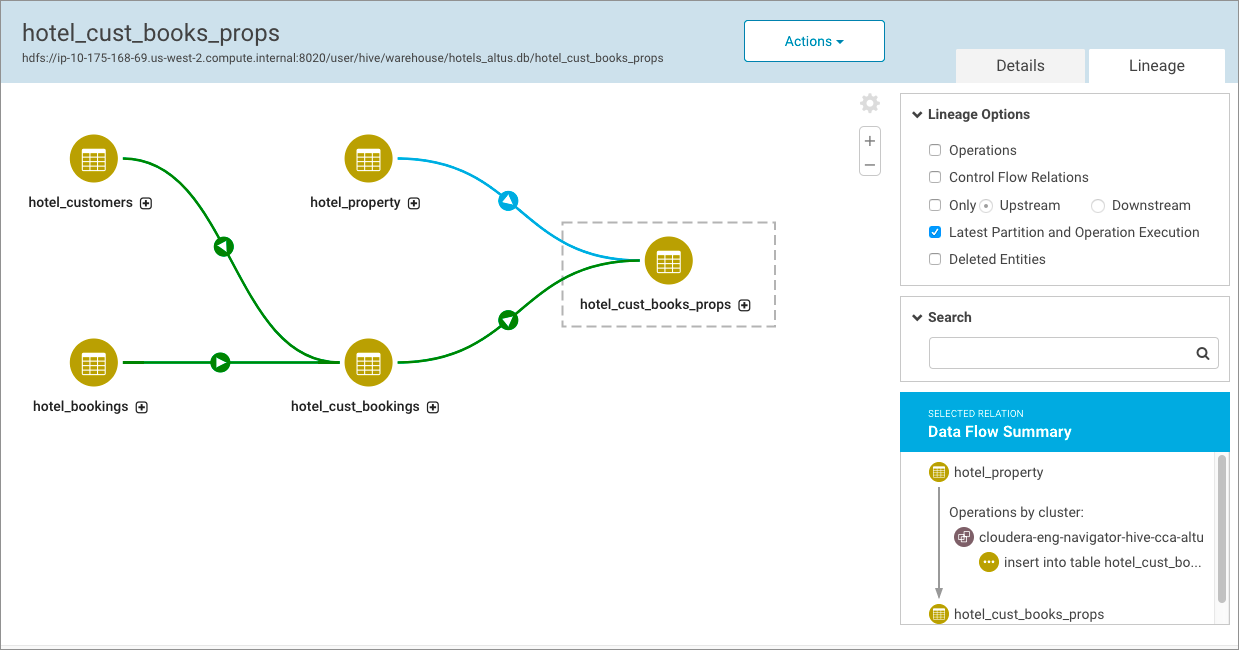
 Note: The Cloudera Navigator instance runs in an on-premises or persistent cluster.
Note: The Cloudera Navigator instance runs in an on-premises or persistent cluster.This chapter provides the details for setting up Cloudera Navigator to extract from cloud-based resources, including Cloudera Altus clusters and Amazon S3 buckets. After configuring support, data stewards, data engineers, and others use the Cloudera Navigator console to explore metadata, relationships, and trace data lineage to its source as with any other type of entity.
Continue reading:
| << Configuring the Server for Policy Messages | ©2016 Cloudera, Inc. All rights reserved | Using Cloudera Navigator with Altus Clusters >> |
| Terms and Conditions Privacy Policy |